Have you created your Facebook Fan Page recently? Let me say this, Facebook Fan Page is an integral part of social media marketing. It can boost up your business effectively. But your Facebook fan page will not be able to reap all the benefits if it does not have the verified badge. That blue checkmark on your fan page can significantly improve your business. Verification badge leaves the imprint of authenticity, credibility, and originality on the fan page. By getting that blue tick on your Facebook Fan page you can make your page more reliable and interactive. Hence, in today’s article, I am going to talk about some steps you have to follow in order to get the Facebook fan page verification badge.
Let’s jump right in
Blue Badge vs. Gray Badge
Let’s see which badge is right for your business
Blue badge
“If you see a blue badge on a Page or profile, it means that Facebook confirmed that this is the authentic Page or profile for this public figure, media company or brand. Keep in mind that not all public figures, celebrities and brands on Facebook have blue badges.”
Facebook.
Here are some categories eligible for getting blue badge
- Select people (celebrities, journalists, musicians, athletes, etc.)
- Select brands or businesses
- Sports companies
- Media companies
- Entertainment companies
- Government officials
If your business is quite well-known, has received a lot of media and press, has good enough word-of-mouth growth, has good amount of followers, and running ads, then all of this can increase the chances of getting your page verified.
Gray Badge
“If you see a gray badge on a page, it means that Facebook confirmed that this is an authentic Page for this business or organization.”
Facebook
Here are some categories eligible for getting gray badge
- Local businesses (e.g. businesses with a physical retail store)
- Companies & Organizations
- Public Figures
Gray badges are relatively much easier and faster to get. Any authentic and legit business can request a gray badge. And as it is used frequently by local businesses, it helps if your Facebook Page has your business address and contact details listed.
Steps to get Facebook Fan Page Verification Page
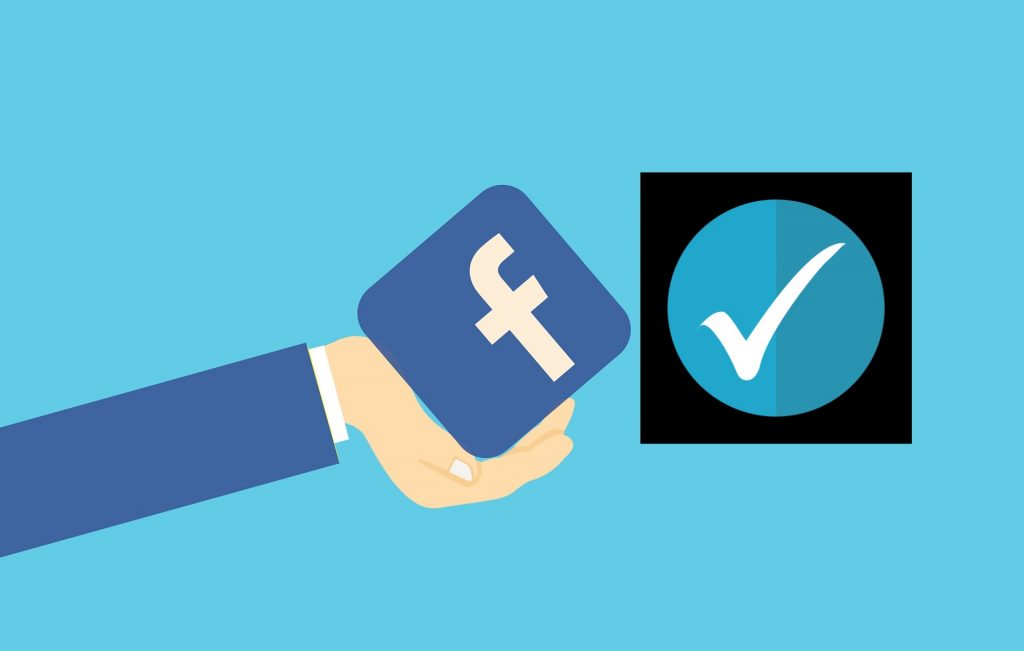
Facebook is making things easier for local businesses, as it is rolling out the dark gray checkmark for the local businesses now. Following simple verification, you can get that Facebook checkmark easily on your fan page. If you don’t have a Facebook fan page then here are Ways to Create Facebook Fan Page for Business. Now, let’s see some steps you need to follow in order to get that Facebook fan page verification badge.
How to get Blue Badge on Facebook?
✅ Page should be set up with all the info completed
You should have a Facebook Fan Page set up for your business. It must have the following info
- Profile photo and cover photo
- Short description, website, email address, contact details, address, working hours, and privacy policy link.
- Make sure that you are regularly posting content on your Fan Page.
✅ Request for a Blue Verification badge
First you have to fill out Facebook’s Help Center form for a blue badge. Then select “Page” as the verification type. After that, select your Facebook Page from the drop-down.
You are required to attach any of the following official company documents
- Certificate of formation
- Articles of incorporation
- Company’s phone or utility bill
- Tax or tax exemption documents belonging to your company
Make sure your business meets the minimum criteria of getting the verification badge and has plenty of press and growth. You can also expedite the verification process. How? If you are running ads and are in contact with someone from their Facebook Ads team, you can ask your Account Manager to request getting your page verified.
How to get Gray Badge on Facebook?
Here are 6 steps you need to follow in order to get the gray badge for your Facebook Fan page.
- 1: First of all, visit your Facebook Page from Pages Manager
- 2: Click on Settings at the top of your Page
- 3: Now from the General tab, next to “Page Verification”, click on “Edit”
- 4: Click the “Verify this Page” link that appears
- 5: Enter a publicly listed contact number for your business- here you can either verify using a phone number or with business documents
- 6: Send business documentation for verification- this is optional. If you don’t have publicly listed company number or are unable to verify your number, you can upload any of the business documents to be verified.
- Certificate of formation
- Articles of incorporation
- Company’s phone or utility bill
- Tax or tax exemption documents belonging to your company
How getting a Facebook verified badge beneficial for your business?
Getting verification badge on your Facebook Page is a great deal for your business as it gives the legitimacy to your business and your fan page as well. Your account become official which is amazing. It adds authenticity to your business. It also adds to the credibility of your Page. By getting your Fan Page verified you will get more searches and visitors. This will enhance your traffic and eventually ranking at the SERPs. You will get new features to use on your page. A verification badge portrays your brand as trustworthy and successfully established.
Wrapping it up
If you want to get that verified badge on your Facebook Fan Page, you have to make sure that your basic profile is completed. Also, you have certain amount of following, plenty of press and growth, word-of-mouth growth, and active posting of content. Besides that, you may not get the verification badge at the first time when you apply. Don’t worry, if your application gets rejected, you can request again. Facebook is willing to re-review Page verification requests.
Need professional help with Facebook Marketing? Hire Digital Marketing Agency in London or Digital Marketing Agency in Manchester for the best social media marketing services.
For more informative and interesting articles, just get in touch with us.
